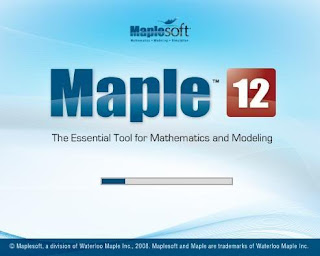|
| XML Table!! |
Yo.This is The Don,here to inform you about the latest and greatest in modern computer technology!Today we're going to learn about a cool new language.No,it's not a language I invented myself,mind you.It's called XML,and it stands for Extended Markup Language(NOT Extreme Markup Language,you nerd jokers.)Anyway,what the hell is XML?XML is a language used on the Internet to store data on the Internet.Unlike HTML,which its primary concerns are the display of data.XML is a useful tool that is used in many computer softwares nowadays.Not only it is versatile,but it also allows the use of Unicode for multiple languages,which means people all around the globe can use XML!Here are some examples of an XML notation,take a look!
XML DOCUMENTATION
<?xml version="1.0" encoding="ISO-8859-1"?>
<university>
<faculty category="medicine">
<Department>Patology</Department>
<Students>32 students</Students>
<Staff>40 staffs</Staff>
<Location>HTAA</Location>
</faculty>
<faculty category="science">
<Department>Biomedicine</Department>
<Students>100 students</Students>
<Staff>50 staffs</Staff>
<Location>Gombak</Location>
</faculty>
</university>
<faculty category="medicine">
<Department>Patology</Department>
<Students>32 students</Students>
<Staff>40 staffs</Staff>
<Location>HTAA</Location>
</faculty>
<faculty category="science">
<Department>Biomedicine</Department>
<Students>100 students</Students>
<Staff>50 staffs</Staff>
<Location>Gombak</Location>
</faculty>
</university>
There!You see-was that too hard to understand??So,basically,we can see that XML IS SIMILAR TO HTML IN LANGUAGE BUT NOT IN DATA FUNCTION. To clearly differentiate more on XML and HTML,why don't we look at a table that describes the differences??
| XML | HTML |
| Concerned with the transport of data only | Concerned with the display of data |
| Data can be separated from HTML | Data cannot be separated |
| Can invent your own tags | Tags are pre-determined |
| Just plain text | Not just plain text |
Thus,the differences between XML and HTML are clear-cut.You just have to be a bit knowledgeable in HTML first before you can draft an XML table.XML is very easy to learn.
 | |
| Behold the XML flow chart! |